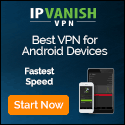How to be a savvy online shopper this holiday season
securityboulevard.com – 2022-11-17 09:45:00 – Source link
With the holiday shopping season starting earlier and earlier, you’ve probably already jumped into the world of holiday online shopping this year. But as your text messages, emails, and social media advertisements fill up with “killer deals,” we want to make sure you’re checking off the items on your lists and staying safe.
That’s because while the popularity of online shopping has grown exponentially in recent years — revenue from online shopping has grown by nearly 3.5 billion dollars since 2019 — so too has cyber crime. Unfortunately, bad actors are lurking behind malicious links, fake apps, fraudulent websites, and phishing emails all over the internet.
But don’t fear! We’re here to not only protect you from the bad guys, but also teach you how to protect yourself. Here are six tips on how to be a savvy online shopper this holiday season.
1. Watch out for fakes
Fakes are everywhere online and they’re abundant during the holiday season. Whether it’s a deal on a designer product that just seems too good to be true or a fake website masquerading as a legitimate one so that it can steal your credit card info, ’tis the season for fakery.
With that in mind, the first thing you can do is shop trusted sites and apps only. Only download apps from official app stores, such as the Apple App Store or the Google Play Store. For websites, don’t click on links (say, in an email) but instead always type the URL into the address bar so you know for certain that you are on the official page.
Finally, give yourself an added layer of protection by paying via a method that will cover your losses, even if the company ends up being bogus.
Pro tip: Almost all official sites will use ‘https’ in the address bar to ensure an encrypted connection between the retailer and shopper.
2. ’Tis the (phishing) season!
While you’re out there hunting deals, cyber criminals are phishing for you. Super good deals are an especially great bait for bad actors who are looking to steal your financial information — or even your identity. With that in mind, you should automatically mistrust any deal that crosses your screen.
We know we already said it, we’re going to repeat it because it’s so important here: never click on links in an email. If the deal is the bait, then that link is the hook. Instead, if you see something in an email that looks enticing, type the online store’s URL into a web browser yourself. If it’s the real deal, it will be on the brand’s homepage. And if it’s not, you just avoided getting caught.
Pro tip: If a deal seems too good to be true, it’s probably a scam.
3. Don’t store payment info
While you’re hunting through site after site, making purchase after purchase, you’ll be peppered with requests to start new accounts and save your credit card information. As convenient as it might be, we strongly suggest you deny these requests, particularly during holiday shopping.
This is because the more places your personal and financial information is shared, the greater the risk that it will be exposed in a data breach or stolen by cyber criminals in other ways. With that in mind, share, save, and store as little personal information as possible on the internet, always, not just during the most popular shopping season.
4. Put a layer between your credit card and scammers
Why not avoid putting in your credit card info altogether? Third-party payment services such as PayPal, Apple Pay, and Google Pay can put an extra layer of protection between you and the site you’re buying from, which also provides an extra layer of protection between you and the bad guys.
Pro tip: These virtual payment services are available on most mobile and web-based shopping sites, making online shopping even easier and breezier during the holiday season.
5. Keep it private
As tempting as it might be to get some online shopping done during your midday Starbucks break, you should never, ever send personal or financial information over a public Wi-Fi network. (And, yes, that includes any passwords used to log in to accounts.)
But there is one super easy way to make a public Wi-Fi network private, and that’s by using a virtual private network (VPN). When you use a VPN (like the one in Avast One) you cruise the cyber highways in a stealthy car with tinted windows. A VPN is an encrypted connection that hides your IP address and keeps predators from seeing personal data to prevent them from profiling you, so your login credentials, your banking details, and your identity stay protected.
Pro tip: Make sure you select your preferred country in the VPN application, so the website displays the currency you want to use.
6. Compare prices
Before you hit the digital checkout line, open a new tab and look up the same item in other stores to see if prices are similar. If you haven’t heard of the brand before, research comparable products by leading brands to get an idea of ballpark prices. If your item is drastically lower than the others, you need to think about why.
Pro tip: This time, let’s say it together: If a price looks too good to be true, it probably is.
There you have it: Everything you need to know to stay safe while you’re online shopping this year. Now it’s time to make sure everyone on your “nice” list gets what they’re dreaming of — and the cybercriminals on the “naughty” list will just have to be satisfied with their coal.