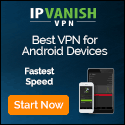Top 15 Steps to a Successful AD Migration
securityboulevard.com – 2023-04-18 20:59:25 – Source link
Active Directory (AD) migration projects can be challenging and complex. Such projects involve the migration of users, groups, computers, and applications from one AD domain or forest to another. Careful planning and execution can help your migration team complete a successful AD migration, with minimal disruption to end users and while optimizing IT resources.
Components of and challenges to successful AD migration
The key components of a successful AD migration project include (at a minimum):
- Planning and preparation
- Domain design
- User, group, and computer object migration
- User profile migration
- Testing and validation
- Resource migration
- Communication
- Data backup and recovery
- Performance monitoring
- Change management
- Documentation
Each of these components requires careful consideration and execution. Moreover, several challenges are associated with AD migration projects, including:
- Application compatibility issues
- Security risks
- Resource migration
- Downtime
- User disruption
- Potential data loss
15 steps to a successful AD migration
Here are some critical aspects to consider when planning an AD migration project for enterprise-scale organizations.
1. Develop a detailed migration plan
This is the most important aspect of any successful AD migration project. Before you start the migration, you need a solid plan that accounts for all the factors that could affect the migration. To create a well-formulated plan:
- Identify all resources that the migration will affect.
- Determine the order in which you will migrate those resources.
- Create a migration schedule.
- Ensure that all necessary software and hardware is available.
- Find and fix existing AD vulnerabilities ahead of time so your new environment doesn’t inherit technical debt accumulated over the years, which is especially important for M&A.
2. Carefully consider domain design
Successful AD migration projects require careful consideration of the destination domain design. That domain structure needs to be based on the organization’s needs and requirements. The domain design should account for multiple factors, including:
- Scalability
- Performance
- Security
- Administrative overhead
3. Focus on AD security
Security must always be a top priority when migrating an AD environment.
- Begin by assessing the state of your current environment to identify any security gaps, such as weak passwords or unsecured systems.
- Design the destination environment with security best practices in mind. AD is not secure by default when compared against these modern guidelines. Such practices include implementing secure password policies and configuring firewalls and intrusion detection systems.
- As mentioned in Step 1, address any identified security gaps before you migrate to the destination environment. Doing so will help to ensure a secure transition.
4. Create a test environment
To mitigate risk during migration, create a test environment that is an exact copy of the production AD. This environment enables you to test the migration process and identify any potential issues or vulnerabilities before making any changes to the production environment.
5. Migrate users and groups
A successful AD migration causes as little disruption as possible to all users and groups. The process is not a simple “lift and shift.” Rather, you need to preserve all permissions and access rights during the migration process.
As part of this step, you need to add the original user and group security identifiers (SIDs) from the source forest users and groups into the sIDHistory attribute of the new, migrated object in the destination AD forest. This permits the new user or group to access the original resources in the source forest because the new user or group contains the SIDs of the original object. The alternative is to add new Access Control Entries (ACEs) for the new users and groups to the original resources.
6. Migrate user profiles and computer accounts
User profiles contain personalized settings, configurations, and data that are specific to each user. Computer accounts contain information about the computer’s configuration and network settings.
To successfully migrate user profiles and computer accounts:
- Before the migration, conduct a thorough inventory and develop a comprehensive plan to address any compatibility issues.
- During the migration, take care to migrate all computers with the correct configurations and network settings (e.g., DNS) to ensure that they function correctly in the destination environment. Also focus on maintaining the user experience during the migration process.
- Following the migration, verify that all user data, settings, and configurations have migrated correctly.
7. Examine authentication protocols and encryption algorithms
Authentication protocols are responsible for verifying user credentials and granting access to resources. Encryption algorithms are responsible for securing data in transit and at rest.
All authentication protocols and encryption algorithms in the destination environment must be compatible with the existing infrastructure. Conflicts can cause authentication failures, data loss, corruption, or unauthorized access and make it difficult for users to access resources.
8. Enable password synchronization
Password synchronization enables users to use their existing credentials to access resources in the destination environment without resetting their passwords. Synchronization can be crucial for organizations with remote workers, as remote connections might depend on passwords to establish VPN connections.
Ensure that password synchronization is enabled and properly configured between the two environments. Also, test all remote connectivity scenarios before migration and verify successful operation after migration.
9. Migrate resources
Printers, file shares, applications, and other IT resources depend on AD. During the migration process, you must ensure that all resources are migrated correctly and that their permissions and access rights are preserved. Watch out for a few potential issues with resource migration:
- Some resources might be incompatible with the destination AD environment. To address this issue, conduct a thorough inventory of all resources before the migration to determine resource compatibility with the destination environment.
- Some resources have complex permission and access rights that must be updated to use SIDs in the destination. To address this issue, work with resource owners to ensure that permissions and access rights are correctly configured in the destination environment (see Step 3). Also, extensively test such resources after migration to verify that they are functioning correctly.
10. Migrate your multitier architecture
Multitier architectures (comprising multiple layers including presentation, logic, and data) are often highly customized. These environments require specialized configurations. They might also have dependencies on specific versions of the operating system, hardware, or middleware.
Migrating these architectures can lead to compatibility issues, especially when your migration includes a shift to a zero trust or least privileges security model. Such approaches can enhance security by reducing the attack surface. However, they increase the complexity of the migration process and can raise compatibility issues. To function correctly in a zero trust environment, some applications might require cloud service configuration changes; in a least privilege environment, some applications might require elevated privileges. You must account for such issues, or applications might not work as intended—or at all.
11. Migrate applications
During an AD domain migration, all applications and systems that depend on AD must also be migrated to the destination environment. Leaving behind an application or system in the old forest creates a security vulnerability that attackers can exploit. This can compromise the entire domain migration, even if the destination environment is highly secure—yet many migration projects never complete this stage.
To mitigate this risk:
- Conduct a thorough pre-migration inventory of all applications and services that depend on AD.
- Ensure that the security controls in the destination environment are at least as stringent as those in the old environment. (Weaker controls in the destination environment create vulnerabilities that attackers can exploit to gain access to migrated resources.)
- After the migration, verify that all applications are successfully migrated to the destination environment.
- After all verifications of a successful migration, decommission the old forest. Many organizations never complete this step.
12. Update hard-coded usernames, distinguished names, or server names
Compatibility issues can arise with applications that are hard coded to use specific usernames, distinguished names, or server names. If these hard-coded names are not updated when the applications are migrated to an AD environment that has different usernames or server names, the applications can fail to authenticate users, fail to connect to the destination environment, or lose access to resources.
The resulting errors, authentication failures, and application crashes can cause downtime and disruption for end users. To address such potential issues:
- Conduct a thorough inventory of all applications and systems that depend on AD.
- Identify any hard-coded usernames, distinguished names, or server names.
- Work with application owners to update such names accordingly, ensuring compatibility with the destination environment.
13. Test and validate
Before you can roll out your destination AD environment, you need to thoroughly test and validate it to ensure that everything is working correctly. This step includes:
- Testing all the domain controllers
- Verifying user authentication and access
- Testing group policies
- Verifying that all applications are working as expected
During testing (and during the final migration), monitor for and quickly address any new vulnerabilities that arise. Implement a robust change tracking mechanism to ensure that any changes you make during the migration are appropriately documented and any issues that arise can be quickly addressed. Also make automated backups of the environment to ensure that you have a safety net in case issues arise during the migration process.
14. Implement continuous monitoring
Continuous monitoring of the AD environment is critical after completing the migration process.
- Regularly check the destination environment to ensure that it remains secure; promptly address any potential security issues.
- Watch out for unauthorized access attempts, changes to permissions, or any abnormal network activity.
- Regularly conduct security audits and penetration testing to ensure that the environment remains secure over time.
A word of caution: Attackers love to take advantage of chaotic situations. During consolidation following a merger or acquisition, for example, your organization might connect to a less-secure AD environment, putting you in a more exposed state. Be extra careful and alert during such times. In such situations, attackers can gain access to your environment by targeting the less-secure AD.
15. Train and document
Training and documentation for the destination AD environment are essential for end users, IT staff, and management. Training should cover all aspects of the destination environment, including any new administrative tools or processes. Documentation should cover:
- The new domain structure
- User and group management procedures
- Security policies
- Any other relevant information
Plan for AD migration success
Successful AD migration projects require a systematic and comprehensive approach that addresses all aspects of the migration process. Planning for both challenges and key components of AD migration helps to ensure a successful migration that meets business, IT, and security requirements. Follow best practices such as conducting a thorough inventory of all resources, creating a detailed migration plan, testing and validating the destination environment, and providing comprehensive training and support to end users and IT staff. The work you put into this effort will help to fend off downtime, security issues, and other frustrations after the migration is completed.
How can Semperis help?
Semperis is the only vendor that takes a cyber-first approach to AD migration. We offer a comprehensive AD migration solution backed by industry-leading identity security tools and expert support to help ensure that your migration project stays on track while prioritizing a strong AD security posture.
Learn more about secure AD migration
The post Top 15 Steps to a Successful AD Migration appeared first on Semperis.
*** This is a Security Bloggers Network syndicated blog from Semperis authored by Daniel Petri. Read the original post at: https://www.semperis.com/blog/15-steps-to-ad-migration/