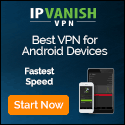What Is Windows 365, and Is It Secure?
www.howtogeek.com – 2021-07-14 22:33:37 – Source link
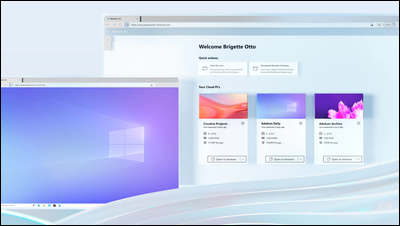
Microsoft’s Windows 365 offers a remote Windows desktop you can access in a web browser. Businesses can offer Windows desktop software their employees can access on any device, from Macs, Chromebooks, and iPads to iPhones and Android phones.
What Is Windows 365?
Windows 365 is a subscription-based cloud PC service. When you—or, more likely, your employer—subscribes and sets it up, you get a remote Windows desktop you can access in any modern web browser.
Essentially, you’re accessing a remote Windows PC via a virtual desktop system. You (or your employer) can install whatever Windows software you like and access Windows applications and a full Windows operating system environment through the browser.
The desktop environment is “instant on” and it remembers its state. In other words, if you have a bunch of application windows open and you disconnect (or close your browser), your desktop will be in the exact same state when you reconnect. Imagine moving from a Mac to an iPad or a Chromebook to a Linux PC and keeping the exact state of the desktop consistent between your devices. Every employee gets their own personalized cloud PC—or multiple personalized cloud PCs!
It’s built on Microsoft’s Azure Virtual Desktop technology, and it runs on Azure, which is Microsoft’s cloud computing platform. Think of it like Microsoft’s answer to Amazon Web Services (AWS) or Google Cloud Platform (GCP). This is another form of “thin client”—Microsoft runs Windows on its computing platform, a business pays a monthly subscription fee for this service, and employees access the remote Windows systems running on Microsoft’s hardware.
What Devices Can Access Windows 365?
All you need to access Windows 365 is any device with a modern web browser. You can also access it through Microsoft’s Remote Desktop app, which is available for a variety of platforms.
In other words, it will work on Macs, iPads, iPhones, Android devices, Chromebooks, Linux PCs, and anything else that can run a modern browser like Google Chrome, Mozilla Firefox, Microsoft Edge, or Apple Safari.
Who Is Windows 365 For?
As of its launch, Windows 365 is a product for businesses—not general consumers. However, businesses of all sizes are eligible. Whether you have a one-person business or a large corporation with thousands of employees, you can sign up, pay the subscription, and use it.
Microsoft says that businesses will be able to create cloud PCs and assign them to employees in just a few minutes. Businesses can use it to quickly give a standardized desktop to their employees that they can access on any hardware. Businesses can give their employees a consistent, managed desktop environment without providing them hardware—so employees can access the remote desktop environment on personal devices, even if those personal devices aren’t Windows PCs.
Businesses will create, assign, and manage cloud PCs through Microsoft Endpoint Manager.
Is There a Consumer Version of Windows 365?
At launch, this product is only for businesses—although, as we mentioned, even businesses with a single employee can sign up. This isn’t intended as a consumer product for anyone to sign up and quickly get a cloud desktop from Microsoft, and even businesses with a single employee will have to create, assign, and manage that cloud PC through Endpoint Manager.
In the future, it’s easy to see how Microsoft could expand this service, offering easy Windows cloud desktops anyone can access from an iPad, Mac, Chromebook, or any other device for a monthly fee.
When Will Windows 365 Launch?
Microsoft says Windows 365 will launch on August 2, 2021. It was announced on July 14, 2021.
How Much Will Windows 365 Cost?
Microsoft will bill Windows 365 on a per-user, per-month basis. In other words, businesses will pay a fixed amount per employee every month.
There will be two tiers: Windows 365 Business and Windows 365 Enterprise. Microsoft also said it will offer different performance tiers. Businesses can choose to pay for more CPU, RAM, and storage resources for certain cloud PCs depending on their needs.
Microsoft told Bleeping Computer that, at launch, the smallest configuration would be one CPU, 2GB of RAM, and 64GB of storage. The largest will be eight CPUs, 32GB of RAM, and 512GB of storage.
After a business has chosen its plan tier and performance options, that business will pay a fixed amount every month. This is unlike Azure Virtual Desktop, which Windows 365 is built on. With Azure Virtual Desktop, companies pay on a usage model, depending on how much the remote system is used every month.
Unfortunately, as of the July 14, 2021 announcement, Microsoft had not yet announced specific prices. We should know more when Windows 365 officially launches.
Is Windows 365 Secure?
Windows 365 involves running the Windows operating system and your applications on Microsoft’s cloud computing platform. A business using this service is trusting Microsoft with the security and privacy of critical business information.
Of course, many businesses are already trusting their messages, emails, and documents to cloud services like Microsoft 365 and Microsoft Teams, not to mention services from other companies like Google Workspace and Slack. If a company feels comfortable trusting Microsoft’s cloud platform with its data, it will likely feel comfortable trusting Microsoft’s cloud PC platform as well.
Like Azure Virtual Desktop, which Windows 365 is based on, Windows 365 uses virtualization. You aren’t actually getting a unique PC in a data center somewhere: Microsoft’s cloud computing platform runs virtual PCs alongside each other on the same server hardware, restricting them from communicating with each other.
With this type of solution, businesses can ensure that their applications are running on a standardized, managed desktop environment. Remote employees don’t have to worry about connecting to a VPN to manage corporate resources, installing work applications on their personal PCs, or uploading large files to the corporate network. They just access the remote desktop environment. Sensitive business documents need never be downloaded to an employee’s personal device.
Microsoft says it will have more details to share when the service launches. You can read more on Microsoft’s Windows 365 website.